Ear Wax Cleaner Camera for Ears, Nose, & Skin
Ear Wax Cleaner Camera for Ears, Nose, & Skin
BUNDLE & SAVE
Couldn't load pickup availability
-
Ordered
- - -
Order Ready
- - -
Delivered

Ear Wax Cleaner Camera for Ears, Nose, & Skin
SPECIFICATIONS
Brand Name: SUNUO
Choice: yes
Hign-concerned Chemical: None
Is Batteries Included: Yes
Item Type: ear care
Model Number: Visual Ear Camera
Origin: Mainland China
1080P Visual Ear Camera Ear Mouth Check 2M Pixels Camera Ear Wax Cleaner Camera for Ears Nose Skin Support 90° Rotating Heads
About this Visual Ear Camera:
1. Smart Inspector: This product is a portable smart screen detector with a high-definition camera, 1920*1080 pixels, and a large 2000mAh battery.
2. Video and photo storage: supports module LED light brightness adjustment, optical magnification, photo storage, Can be Expanded Memory Card insertion for video storage, stored photo browsing, and deletion.
3. Open and Play:Ready to use after powering on, no need to connect to a third-party APP, Type-C port can be expanded to display a third-party screen simultaneously.
4. 2 types of inspection covers: different inspection and observation covers can be replaced to meet the observation of different usage scenarios.
Product specifications:
Screen parameters: 1.38 inches, IPS full viewing angle, PPI 246
Image sensor: COMS
Lens level: high-precision endoscope
Focus mode: fixed focus, optimal working distance 1.4-2CM
Image format: JPG
Video format: AVI
Battery capacity: 2000mAh
Input current: 5V 1A
Working time: about 8H
Charging time: about 3H
PC operating system: Windows vista/XP/7/8/10/11
MacOS X11.0 or higher
Packing list:
1x Visual Ear Camera (Memory Card is not include)
10x Ear Canal observation cover
2x Skin observation cover
1x Type C cable
1xInstruction manual
Note:
Dear customers, please note that this product is a microscope/magnifier. The correct way to observe is to get
1.4-2cm close to the object. If you exceed this range, the screen display will be blurry. Please know that before purchasing.

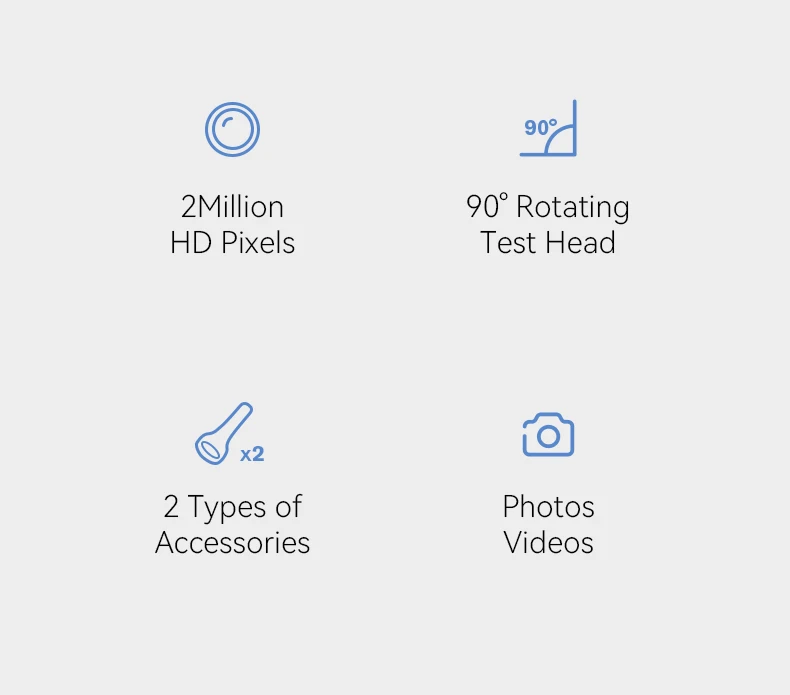


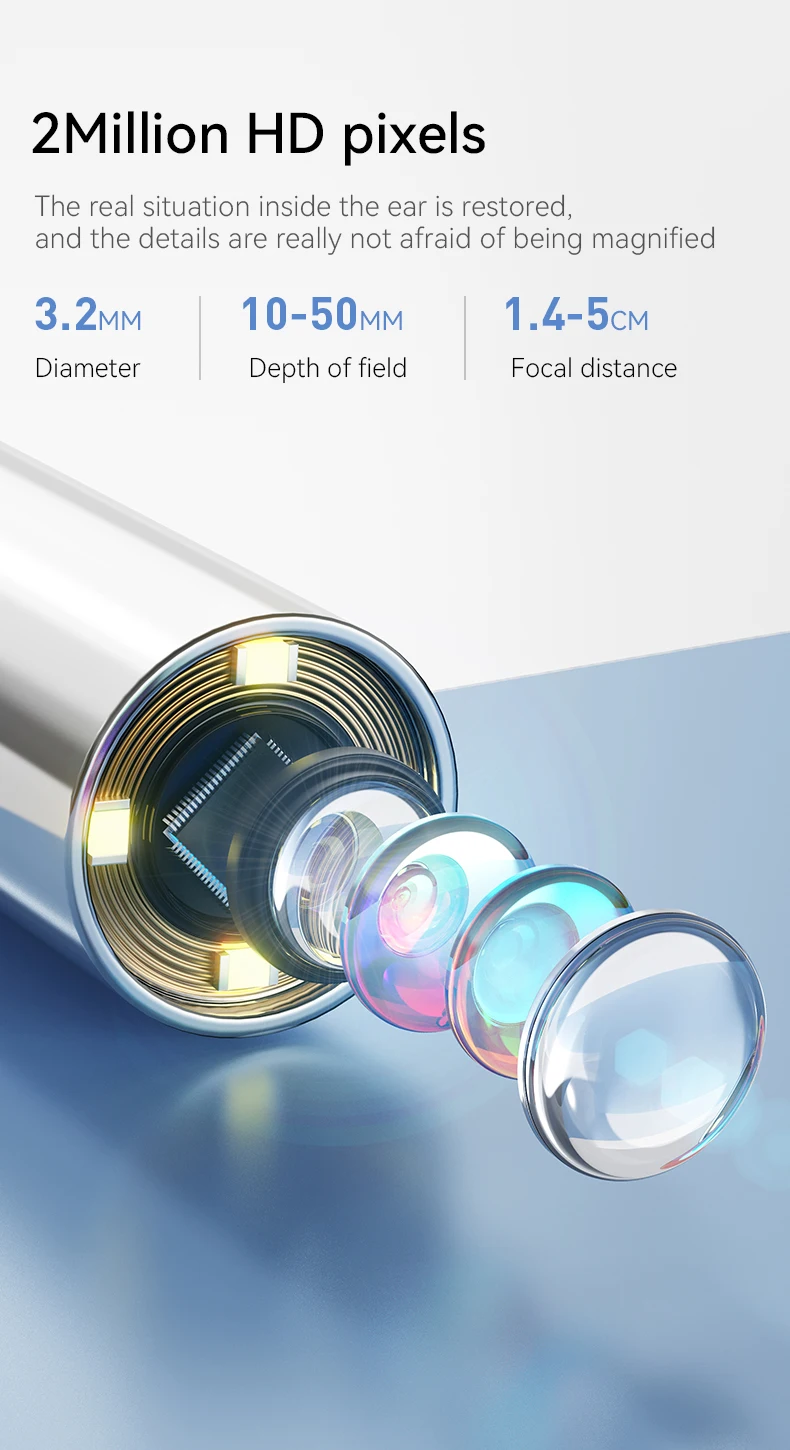



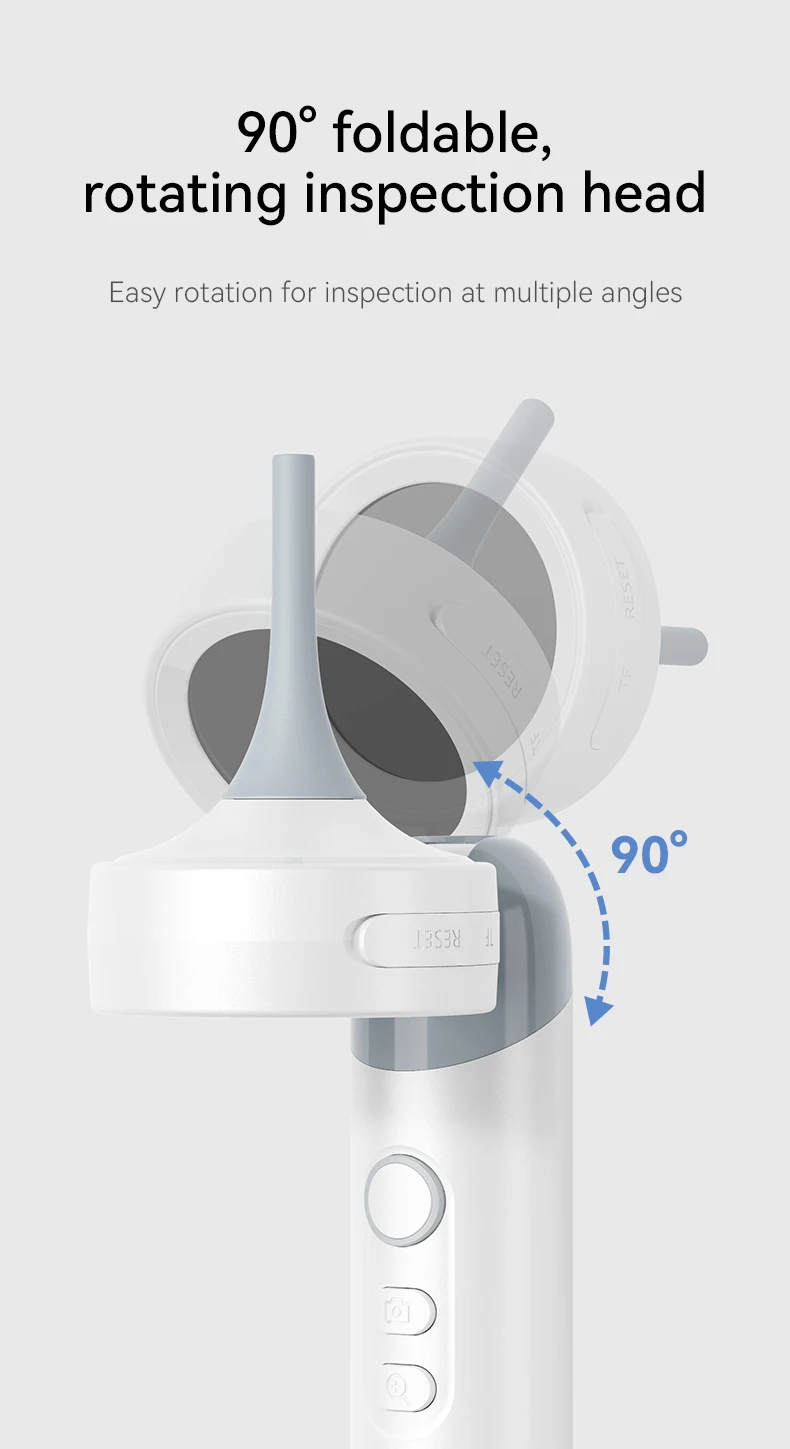



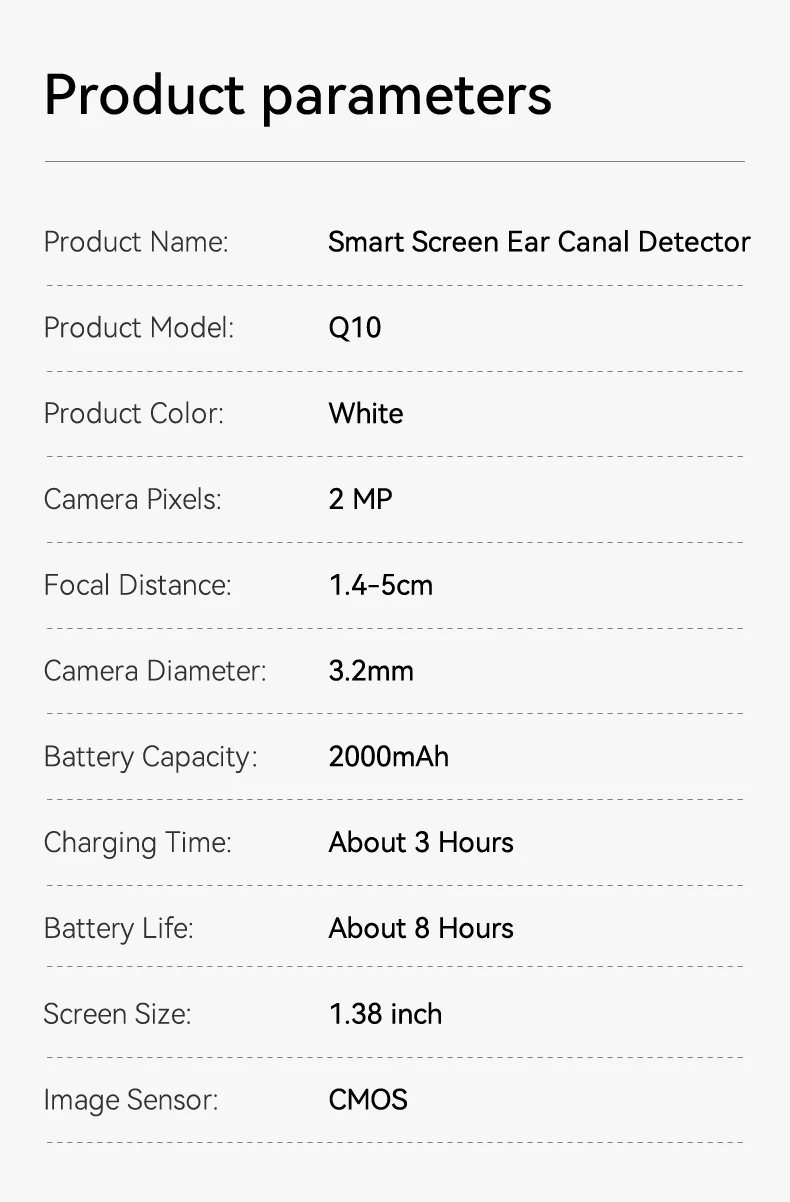
Qeustion&Answer:
Q: The device cannot be charged
A:(1) Replace the Type-C data cable with a normal one.
(2) Turn on the main power of the power supply device (e.g. extension board power, computer power).
Q: The computer cannot be connected
A:(1) Plug the data cable tightly, replace the data cable or use the original data cable.
(2) The microscope host is not turned on.
(3) Confirm whether the storage mode is correctly entered.
Q: Photos and videos cannot be saved
A:(1) If a memory card has been inserted, replace it with your own memory card.
(2) If no memory card is inserted, insert your own memory card.
(3) Format the memory card (Note: formatting will delete all data on the memory card, please remember to back it up in time).
Q: The image displayed by the lens is blurry
A:(1) The product has a fixed focal length. Please keep the LCD and the lens clean when using it to ensure clear images.

-
Share positive thoughts and feedback from your customer.
Author -
Share positive thoughts and feedback from your customer.
Author -
Share positive thoughts and feedback from your customer.
Author
check_box
Collapsible row
Collapsible row





















Custom columns
Use the flexible grid system to create any layout. Each block can be placed in any of the columns.
check_circle
Icon with text
Pair text with an icon to focus on your chosen product, collection, or blog post
check_circle
Icon with text
Pair text with an icon to focus on your chosen product, collection, or blog post
check_circle
Icon with text
Pair text with an icon to focus on your chosen product, collection, or blog post
check_circle
Icon with text
Pair text with an icon to focus on your chosen product, collection, or blog post
Image/Video Slider
check_circle
Icon with text
Pair text with an icon to focus on your chosen product, collection, or blog post
check_circle
Icon with text
Pair text with an icon to focus on your chosen product, collection, or blog post
check_circle
Icon with text
Pair text with an icon to focus on your chosen product, collection, or blog post
Content heading
Pair icons with content to focus on your chosen product, collection, or blog post. Add details on availability, style, or even provide a review.
Testimonials
-
Heading
Share positive thoughts and feedback from your customer..
Author
-
Heading
Share positive thoughts and feedback from your customer..
Author
-
Heading
Share positive thoughts and feedback from your customer..
Author





















